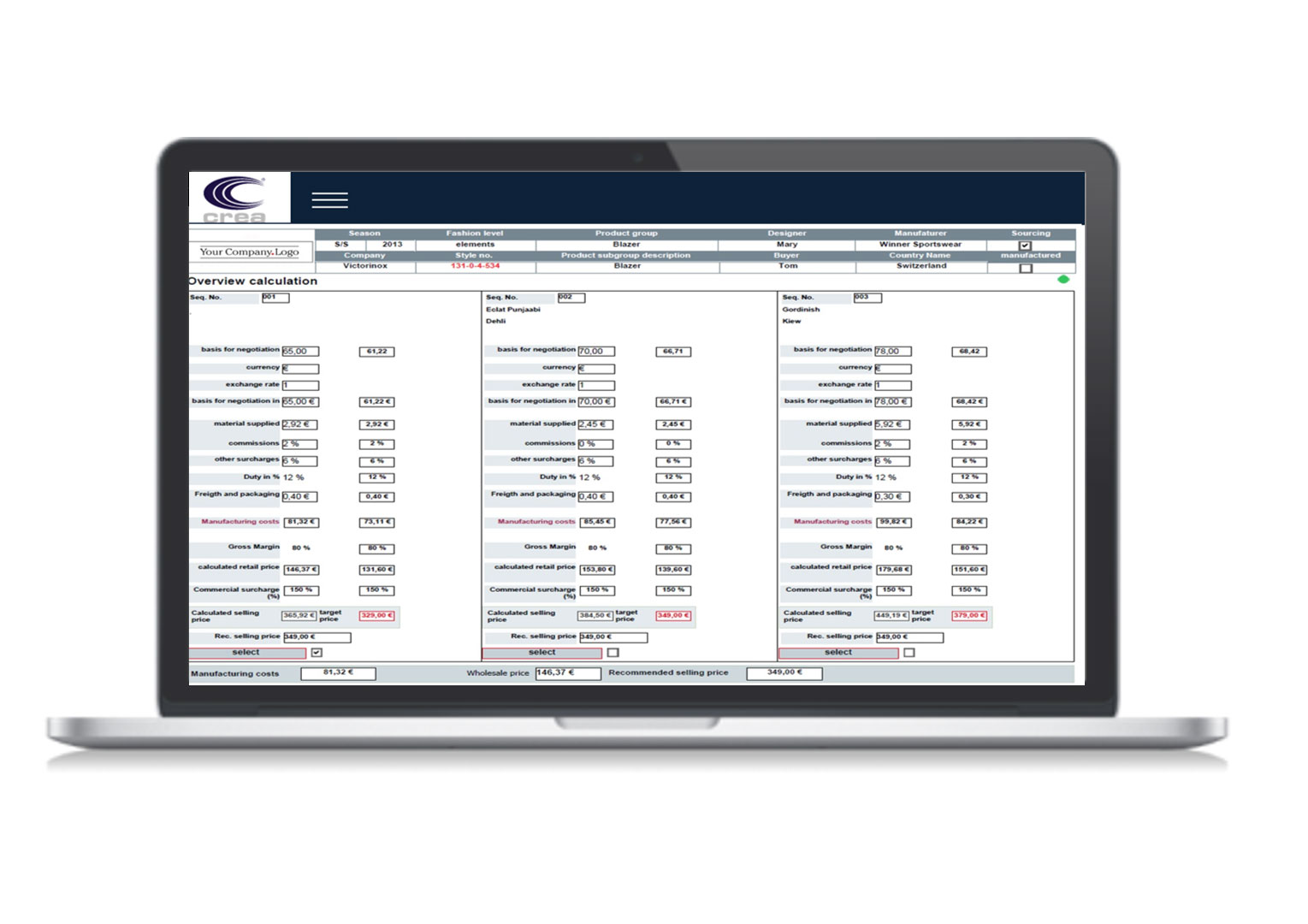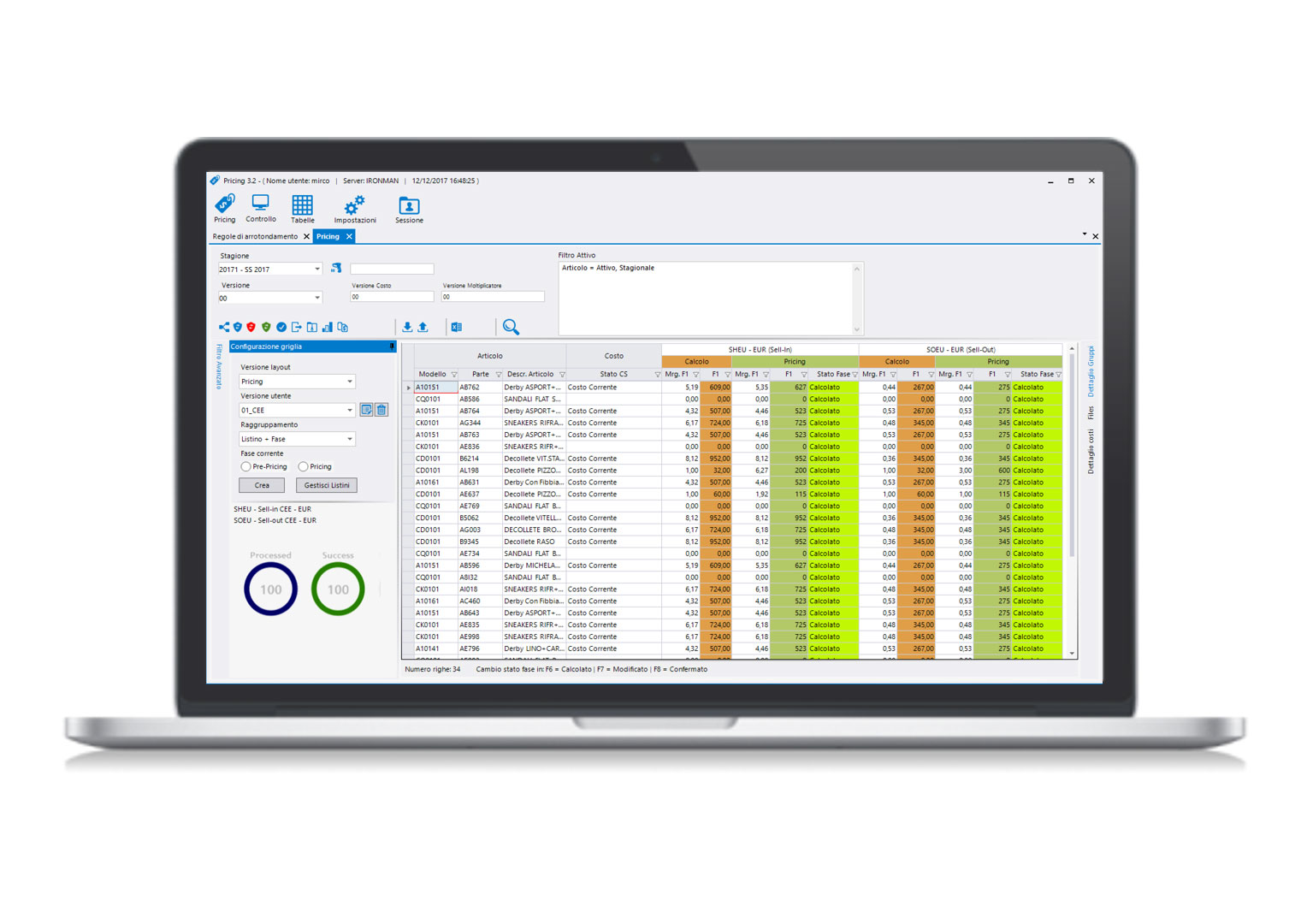Introduction: Choosing the Right CAD for Apparel Changes the Way You Work
Selecting the right Fashion CAD is not just a technical decision.
It’s a strategic choice that affects model development speed, size accuracy, and collaboration between departments.
A slow or outdated software can block your entire workflow, while a modern and intuitive platform transforms pattern making into a fluid, integrated, and productive process.
If you’re asking yourself, “What’s the best CAD for apparel for my company?”, here are the five criteria that truly matter.
1. Usability: A Fashion CAD Should Speak the Pattern Maker’s Language
The UX/UI (User Experience and User Interface) of a CAD for apparel is what separates a useful tool from a frustrating one.
A clean interface, with intuitive icons and quick commands, reduces learning time and boosts daily productivity.
In an industrial setting, where deadlines are tight, simplicity equals efficiency.
Key features to look for in a CAD interface:
-
All tools and functions are accessible within a few clicks.
-
Customizable toolbars based on your workflow.
-
A graphic environment designed to minimize errors and speed up repetitive tasks.
In short: the software adapts to you, not the other way around.
2. Speed: Every Second Counts
A slow Fashion CAD software isn’t just annoying — it’s expensive.
During pattern development, even a few seconds of delay per operation can add up to hours lost across hundreds of garments.
A fast and stable CAD for apparel guarantees high performance, even when working with complex models and large files.
A powerful calculation engine should:
-
Handle heavy files without lag.
-
Allow multiple automated operations through macro functions.
-
Support 3D rendering and integration with 3D CAD systems for consistent performance.
Speed isn’t just about hardware — it’s a competitive advantage.
3. Compatibility and Openness: Your CAD Must Communicate with Others
In the fashion industry, collaboration among pattern makers, designers, and manufacturers often happens across different platforms.
If your teams or suppliers use other CAD systems, file compatibility becomes a crucial factor.
Have you ever received DXF, AAMA, or ASTM files that your software couldn’t open properly?
Or had to rebuild entire models because someone sent you a proprietary file from another CAD, wasting hours of work?
If your workflow is closely connected to others, choose a CAD for apparel that can:
-
Import and export all standard and native file formats used in the fashion industry.
-
Keep grading, size, and seam information perfectly intact.
-
Ensure seamless collaboration with anyone using different CAD systems.
A closed CAD is an island. An open one is a bridge to the world.
4. Productivity: Automation and Macro Functions Drive Efficiency
In a fast-paced, competitive market, time is money.
That’s why a modern Fashion CAD system must include automation tools that reduce repetitive manual tasks.
Macro functions allow you to:
-
Automatically apply repetitive actions (such as seams or allowances).
-
Generate optimized automatic markers to reduce fabric waste.
-
Instantly update all size variations in just a few clicks.
The result?
More time to focus on creativity, less time wasted on mechanical operations.
Productivity isn’t just speed — it’s smart efficiency.
5. Integration with the Graphic World: Creativity Without Limits
Fashion thrives on visuals.
That’s why the best Fashion CAD software must seamlessly integrate with the most popular graphic design programs used in the industry.
Crea Solution is designed to connect directly with:
-
TexDesign, for digital texture and print creation.
-
Adobe Illustrator and Photoshop, for visual detailing and customization.
This integration allows you to move smoothly from technical design to visual presentation, maintaining consistency in lines, measurements, and materials.
In practice, it’s a complete creative ecosystem where the pattern maker and designer work in the same digital language.
Conclusion: The Best Fashion CAD Is the One That Adapts to You
Choosing a Fashion CAD is not just about buying software — it’s about adopting a new way of working.
Usability, speed, openness, automation, and integration are the five key factors that make the difference between a smooth production flow and a fragmented one.
FAQ – Frequently Asked Questions about Fashion CAD
1. What is a Fashion CAD and what is it used for?
It’s software for creating and managing digital clothing patterns, helping reduce time and errors during production.
2. What are the main advantages of Crea Solution CAD?
Ease of use, compatibility with multiple formats, advanced automation, and integration with professional graphic tools.
3. Is Crea Solution CAD suitable for small fashion studios too?
Yes. It’s scalable and modular, adaptable for both large companies and small ateliers.
4. Can I open files created in other CAD systems?
Absolutely. It’s compatible with DXF, AAMA, and ASTM formats.
5. Is it compatible with Adobe Illustrator and TexDesign?
Yes, this integration ensures a seamless workflow between pattern making and graphic design.
6. How can I learn more about Crea Solution CAD?
Contact info@creasolution.it to discover all features and request a free demo.